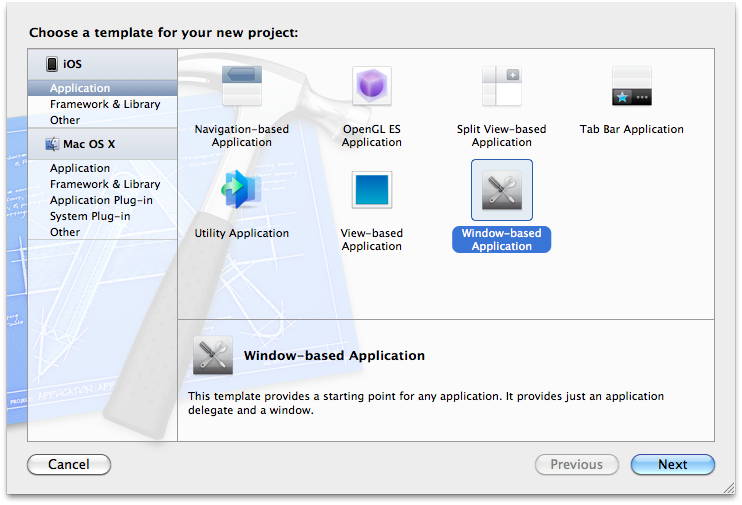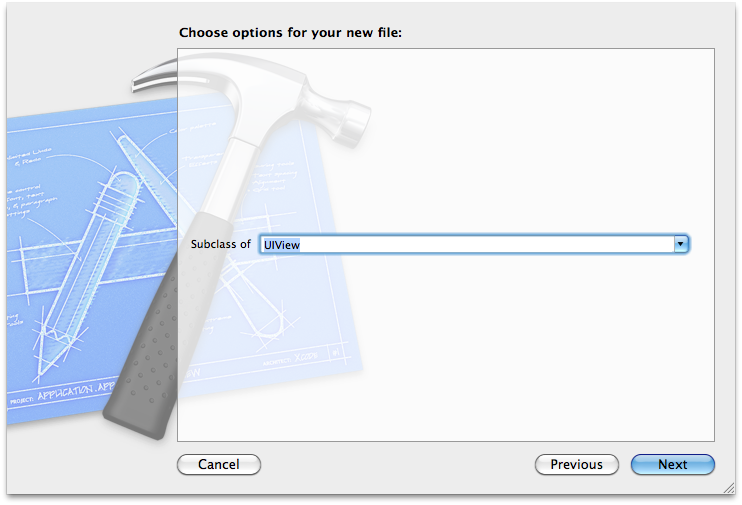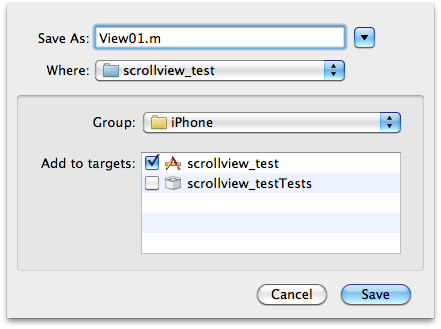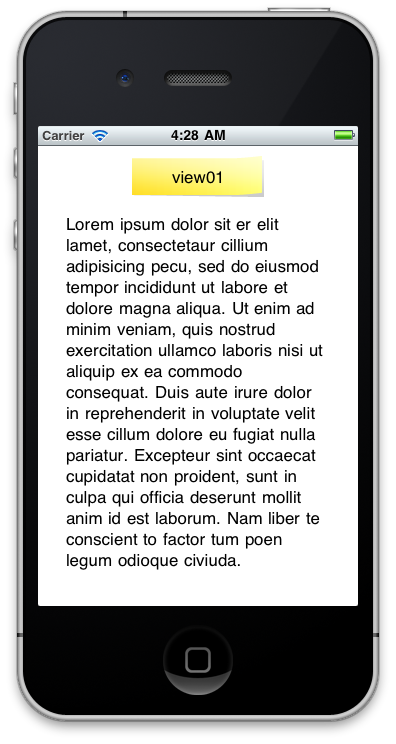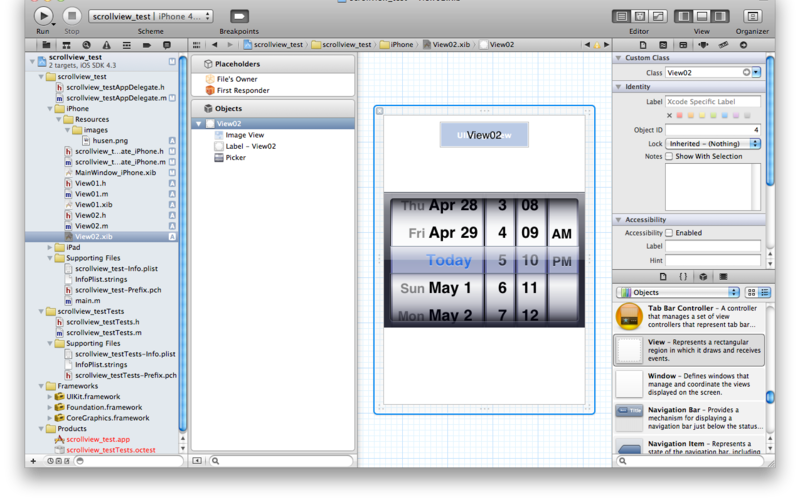UIScrollViewサンプル
UIScrollViewのサンプル。
xcodeがversion4.0になって少し使い方が変わったため、その使い方もメモしておきます。
手順概要
xcode 4.0で作業を行う場合です。とりあえず、iphone用のファイルだけいじります。
- window baseのアプリケーションを作成します
- UIScrollViewを追加します
- UIScrollViewに表示するView(View01、View02)を作成します
- 追加したUIScrollViewにView(View01、View02)を設定します
手順詳細
window baseのアプリケーションの作成
File > New > New Projectからwindow-based Applicationを作成します。
今回は、適当にscrollview_testといったプロジェクト名にしました。
UIScrollViewを追加
- xibファイルの編集
MainWindow_iPhone.xibを編集して、UIScrollViewを追加します。
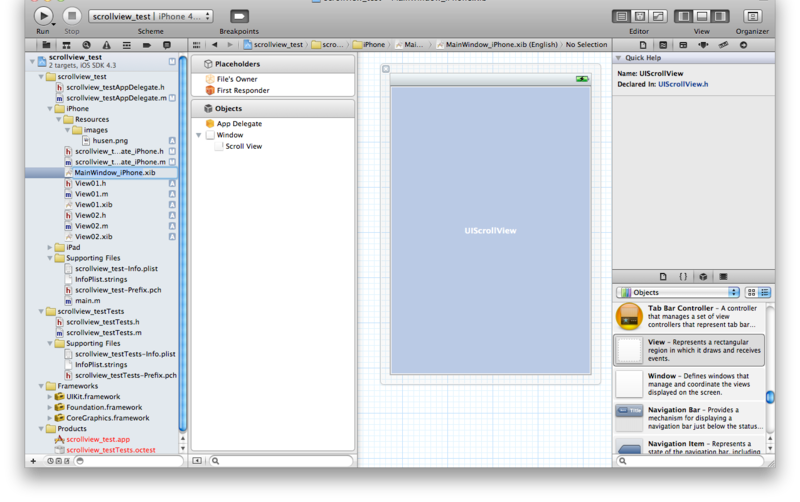
- IBOutletの追加
scrollview_testAppDelegate_iPhone.h、scrollview_testAppDelegate_iPhone.mを編集して、UIScrollViewを追加します。
scrollview_testAppDelegate_iPhone.h
#import <UIKit/UIKit.h> #import "scrollview_testAppDelegate.h" @interface scrollview_testAppDelegate_iPhone : scrollview_testAppDelegate { IBOutlet UIScrollView* myScrollView; } @property(nonatomic, retain) UIScrollView* myScrollView; - (UIView*)createViewByType:(int)type withFrame:(CGRect)rect; @end
scrollview_testAppDelegate_iPhone.m
#import "scrollview_testAppDelegate_iPhone.h" @implementation scrollview_testAppDelegate_iPhone @synthesize myScrollView; - (void)dealloc { [myScrollView release]; [super dealloc]; } @end
表示するView(View01、View02)を作成
- View01.h,View01.mの追加
File > New > New FileからView01.mを追加します。
- View01.h,View01.mの編集
View01.h、View01.mを編集します。
View01.h
#import <UIKit/UIKit.h> @interface View01 : UIView { IBOutlet UILabel* label; IBOutlet UIImageView* imageView; IBOutlet UITextView* textView; } @property(nonatomic, retain) UILabel* label; @property(nonatomic, retain) UIImageView* imageView; @property(nonatomic, retain) UITextView* textView; @end
View01.m
#import "View01.h" @implementation View01 @synthesize label, imageView, textView; - (id)initWithFrame:(CGRect)frame { self = [super initWithFrame:frame]; if (self) { // Initialization code } return self; } /* // Only override drawRect: if you perform custom drawing. // An empty implementation adversely affects performance during animation. - (void)drawRect:(CGRect)rect { // Drawing code } */ - (void)dealloc { [label release]; [imageView release]; [textView release]; [super dealloc]; } @end
- View01.xibの追加
File > New > New FileからView01.xibを追加します。
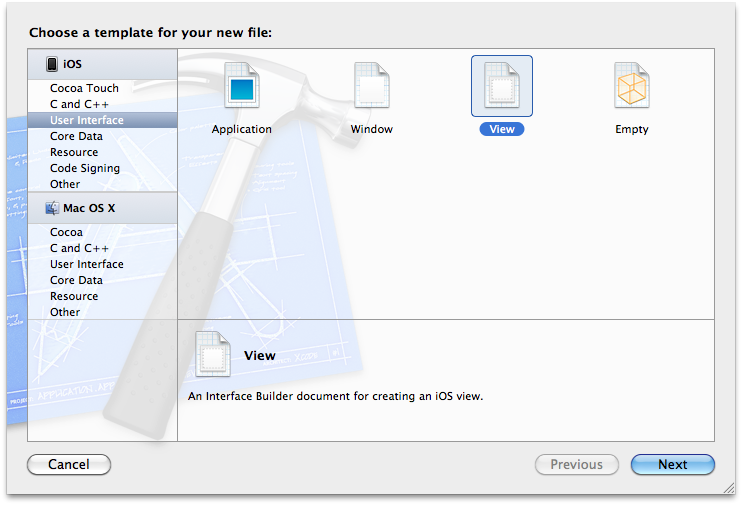
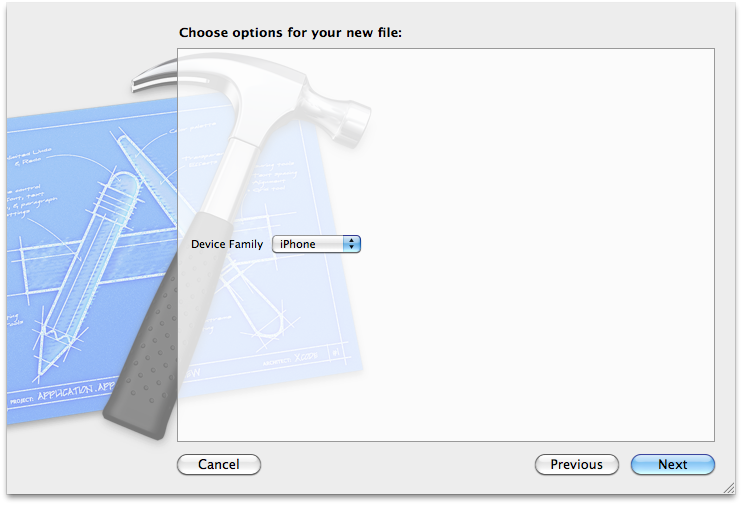
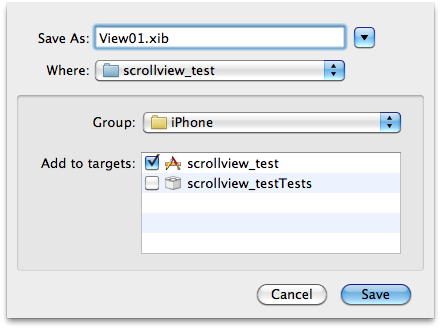
View01.xibを編集します。
まずは、Objectsに設定されているViewを削除します。
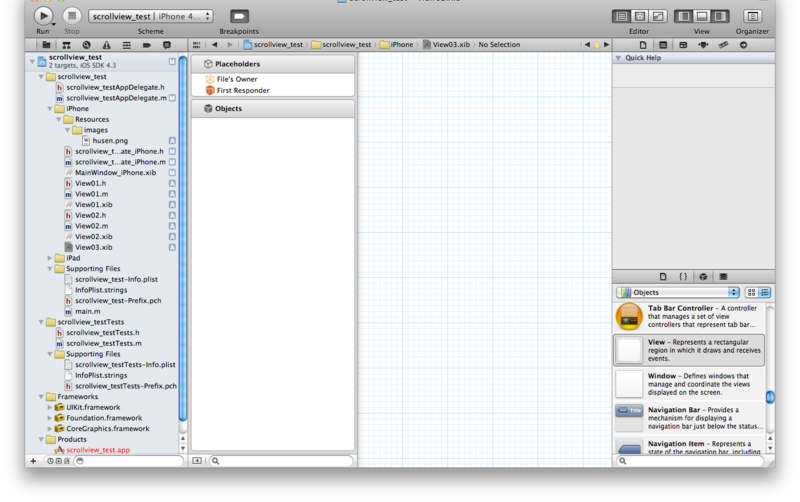
その後、新しくUIViewを設定し、UILabel,UIImageView,UITextViewを追加します。
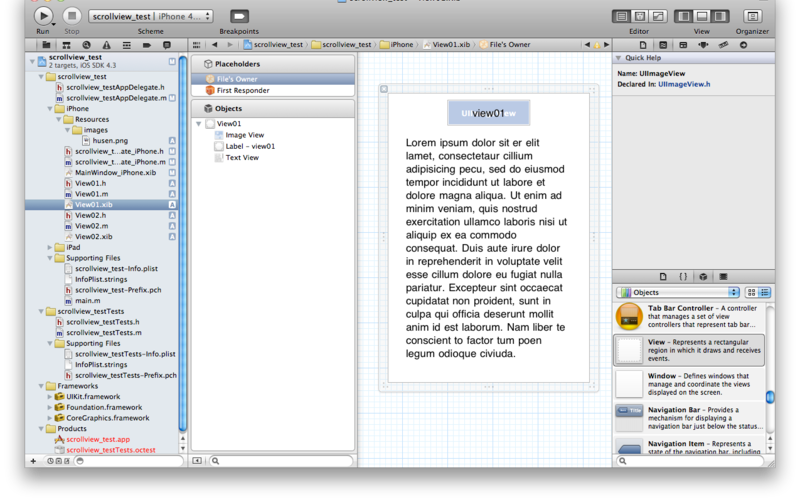
View01.xibのFile's OwnerのCustom ClassにUIViewControllerを設定します。
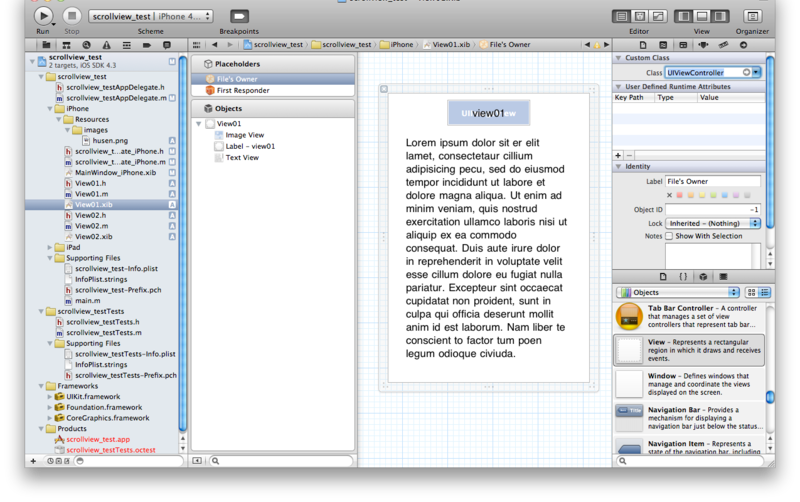
View01.xibのObjectsのViewのCustom ClassにView01を設定します。
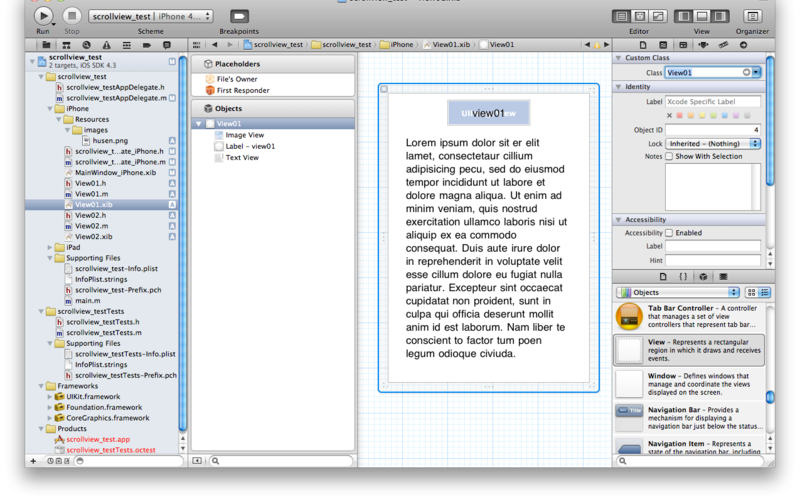
View01のlabel, imageView, textViewを設定します。
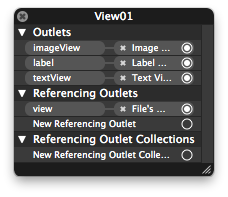
File's OwnerのviewにView01を設定します。
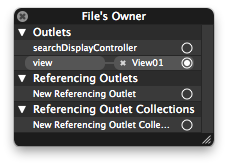
- View02.h 、View02.m、View02.xibの追加
View02も同様に作成します。
View02.h
#import <UIKit/UIKit.h> @interface View02 : UIView { IBOutlet UILabel* label; IBOutlet UIImageView* imageView; IBOutlet UIDatePicker* datePicker; } @property(nonatomic, retain) IBOutlet UILabel* label; @property(nonatomic, retain) IBOutlet UIImageView* imageView; @property(nonatomic, retain) IBOutlet UIDatePicker* datePicker; @end
View02.m
#import "View02.h" @implementation View02 @synthesize label, imageView, datePicker; - (id)initWithFrame:(CGRect)frame { self = [super initWithFrame:frame]; if (self) { // Initialization code } return self; } /* // Only override drawRect: if you perform custom drawing. // An empty implementation adversely affects performance during animation. - (void)drawRect:(CGRect)rect { // Drawing code } */ - (void)dealloc { [label release]; [imageView release]; [datePicker release]; [super dealloc]; } @end
追加したUIScrollViewにView(View01、View02)を設定
scrollview_testAppDelegate_iPhone.m
#import "scrollview_testAppDelegate_iPhone.h" #import "View01.h"; #import "View02.h"; @implementation scrollview_testAppDelegate_iPhone @synthesize myScrollView; - (BOOL)application:(UIApplication *)application didFinishLaunchingWithOptions:(NSDictionary *)launchOptions { if(NO == [super application:application didFinishLaunchingWithOptions:launchOptions]) return NO; CGFloat w = myScrollView.frame.size.width; CGFloat h = myScrollView.frame.size.height; [myScrollView setContentSize:CGSizeMake(w*2, h)]; [myScrollView addSubview:[self createViewByType:0 withFrame:CGRectMake(0, 0, w, h)]]; [myScrollView addSubview:[self createViewByType:1 withFrame:CGRectMake(w, 0, w*2, h)]]; return YES; } - (UIView*)createViewByType:(int)type withFrame:(CGRect)rect { switch(type) { case 0: { // create view UIViewController* viewController = [[UIViewController alloc] initWithNibName:@"View01" bundle:nil]; View01* view = (View01*)viewController.view; [viewController release]; // view setting [view setFrame:rect]; view.imageView.image = [UIImage imageNamed:@"husen.png"]; return view; } case 1: { // create view UIViewController* viewController = [[UIViewController alloc] initWithNibName:@"View02" bundle:nil]; View02* view = (View02*)viewController.view; [viewController release]; // view setting [view setFrame:rect]; view.imageView.image = [UIImage imageNamed:@"husen.png"]; return view; } } return nil; } - (void)dealloc { [myScrollView release]; [super dealloc]; } @end